Browsing getting slower than zombies, the movie you’re streaming is stuck like forever, and the web browser spinning faster than the delivery bowled by Shane Warne without loading the page you want. These are all a couple of common experiences that can give severe asthma attacks to people for whom getting online is as important as breathing.
So if you too think that your Wi-Fi connection is slower than Molasses, you got to use the following tips to optimize your network. Here we go:
Update your router
Before diving deeper into the pit, you got to kick it off with some basics first such as router updation. The router manufacturing companies keep introducing new features to their software to boost their speed a bit. Maybe you haven’t updated your router in a while, which is causing all that slowdown you’re facing. So just update your router first and see if it changes your world.
Place your router well
The placement of your router in your office and room can affect its coverage drastically. So instead of placing it to some far ends of the house, keep it at the center of it so that the signals of the router can distribute evenly to all corners. And you can get the speed you want.
Check your frequency
Getting the most out of your equipment is a good idea. But if you are riding on an old machine, don’t expect your network to turn into Usain Bolt. Simply get a new advanced hardware version from some leading business internet service providers in Australia and you are good to go.
Replace obsolete hardware
If your router uses an antenna, then you can power it up by adding one more to boost your network speed. Extra antennas come with the package you buy but if you don’t have those, then you can even buy them separately or contact business internet service providers in Australia.
For more information and tips on boosting your Wi-Fi speed, contact the best business internet service providers in Australia GenesysTel today.